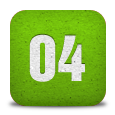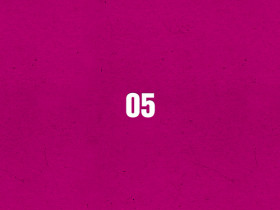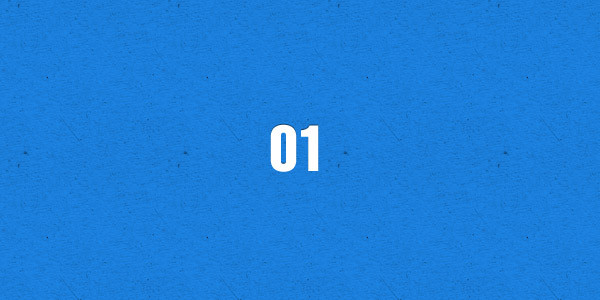Regolamento Forum GSBA
Questo messaggio intende chiarire i metodi di comportamento che ci si aspetta dagli utenti del forum di GENESYS SOFTWARE srl (GSBA). Ti chiediamo di leggerlo attentamente e di attenervi alle regole.
1. Regole del forum
a. I messaggi devono essere inviati in aree rilevanti. Gli utenti sono invitati a leggere la descrizione dell'area in cui vogliono spedire un messaggio ed accertarsi che sia l'area più adatta. Gli utenti che invieranno ripetutamente messaggi in aree non attinenti potranno essere richiamati da parte dei moderatori o dagli amministratori del forum.
b. Gli utenti sono invitati a scrivere messaggi che siano rispettosi degli altri utenti. Polemizzare eccessivamente o scrivere messaggi (molto offensivi) porterà ad un richiamo da parte dei moderatori o dagli amministratori del forum.
c. Agli utenti è richiesto di non agire come moderatori se non lo sono. Se un utente nota un messaggio che contravviene a qualche regola può utilizzare gli appositi strumenti per fare un rapporto ai moderatori. Non rispondete voi stessi ai messaggi che ritenete infrangano una regola. Gli utenti che si comporteranno da moderatori non essendolo potranno essere richiamati da parte dei moderatori o dagli amministratori del forum.
d. Inviare contenuti pornografici o testi, immagini e link genericamente offensivi non sarà tollerato e gli utenti potranno essere richiamati da parte dei moderatori o dagli amministratori del forum.
e. Agli utenti si chiede di rispettare il copyright di altri utenti, siti e media.
f. Gli utenti sono invitati a scrivere in maniera simile alla "reale scrittura". Ciò significa non inserire in un messaggio un numero troppo elevato di emoticons, testi eccessivamente colorati ecc. Allo stesso modo gli utenti dovrebbero evitare di URLARE e di usare eccessivi segni di punteggiatura nei titolo dei loro messaggi.
g. Gli utenti devono cercare di usare, per i loro messaggi e soprattutto per i topic, titoli chiari. Esempi di titoli non adeguati sono: "Aiuto", "Non ci riesco". Un esempio di titolo corretto è: "La mia opinione su..."
h. Il team di moderazione si riserva il diritto di rimuovere o modificare qualsiasi messaggio in qualsiasi momento. La decisione di cosa è considerato indecente, volgare, offensivo, spam ecc. è delegata ai moderatori e non agli utenti.
2. Firme
a. Le firme possono contenere fino a cinque linee di testo (di dimensione piccola o normale).
b. La dimensione del testo nelle firme deve essere tra il 75% ed il 100% (piccolo e normale). Il testo contenuto nelle firme è soggetto alle stesse regole del testo dei messaggi.
c. I link nelle firme sono consentiti fino ad un massimo di 4. Gli appartenenti al team di moderazione o di amministrazione possono utilizzare un numero maggiore di link nelle firme esclusivamente al fine di supportare gli utenti.
d. Gli utenti che non rispetteranno queste regole potranno essere richiamati da parte dei moderatori o dagli amministratori del forum.
3. Provvedimenti
a. Un utente può essere richiamato fino a massimo 3 volte in un periodo di 90 (novanta) giorni; ogni richiamo comporta sospensione dal forum per 20 (venti) giorni. Se riceverà in questo periodo 3 (tre) richiami potrà essere bannato dal forum.
b. Polemizzare con un membro del team di moderazione o di amministrazione circa un richiamo ricevuto porterà ad un ulteriore richiamo.
c. Gli utenti che riterranno di aver subito ingiustamente un richiamo potranno contattare chi ha emesso il richiamo attraverso i messaggi privati. Nel caso in cui la lamentela sarà ritenuta valida il richiamo sarà rimosso.
d. Ogni tentativo di eludere un ban porterà ad un ban definitivo. Sono ad esempio considerate tali nuove registrazioni.
e. I ban permanenti sono l'ultima risorsa e prima di applicarlo viene considerato attentamente da parte dei moderatori odagli amministratori del forum. In casi eccezionalmente rari è possibile che tale ban venga rimosso.